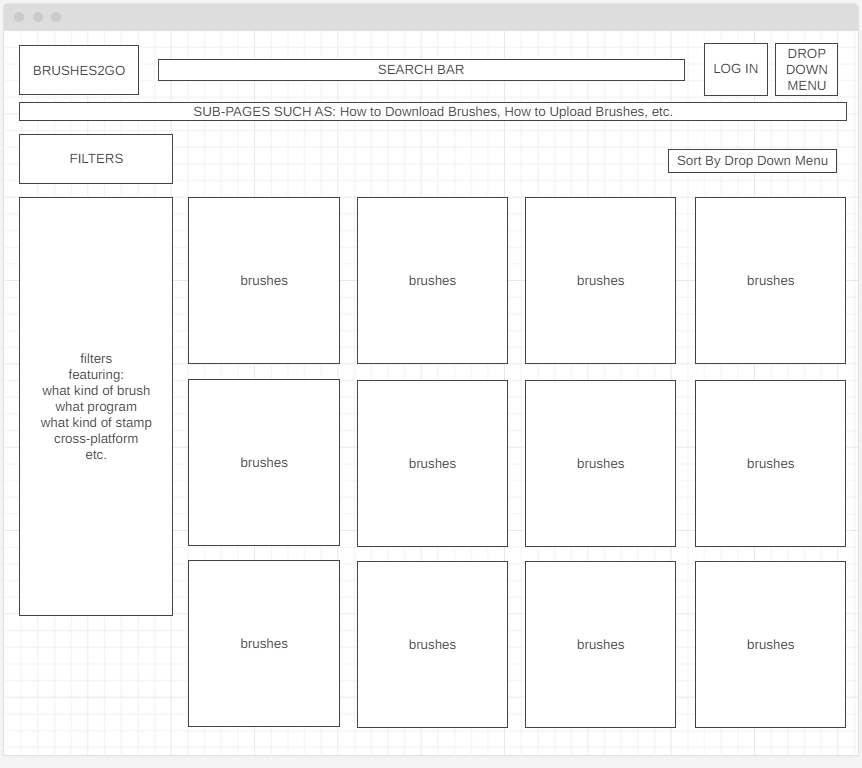Compared to a wireframe software where you would need to locate multiple and very limited elements hidden behind tabs or folders, you are able to immediately put down your thoughts and design on paper through sketching. You are able to switch from low-level to high-level concepts in a simpler format instead of being overwhelmed by software. Since you are sketching on paper, you are able to focus on the foundation and composition rather than the finer details like colors or fonts that can and should be done after.
However, because you are limited to paper, you won't have access to convienient software elements such as duplicating work or dragging and dropping images. You can't include additional media or media formatting, and it is non-interactive. You can't create backup files or "save" specific versions of your work, can't collaborate without having to pass the paper around, and is visually limiting.
In terms of what kind of wireframing that will work best with my project, I think the wireframe software will be the most fitting. Using a software will allow me to format my individual elements and will allow me to move things around without having to constantly erase and redraw sections. I will also be able to copy and paste elements since the common elements of my website tends to be repetative.
This is inspired by the current homepages of Gumroad and Clip Studio Paint asset websites. I want to make the website feel familiar, while also displaying slight improvements and elements that I believe work better than these existing websites.
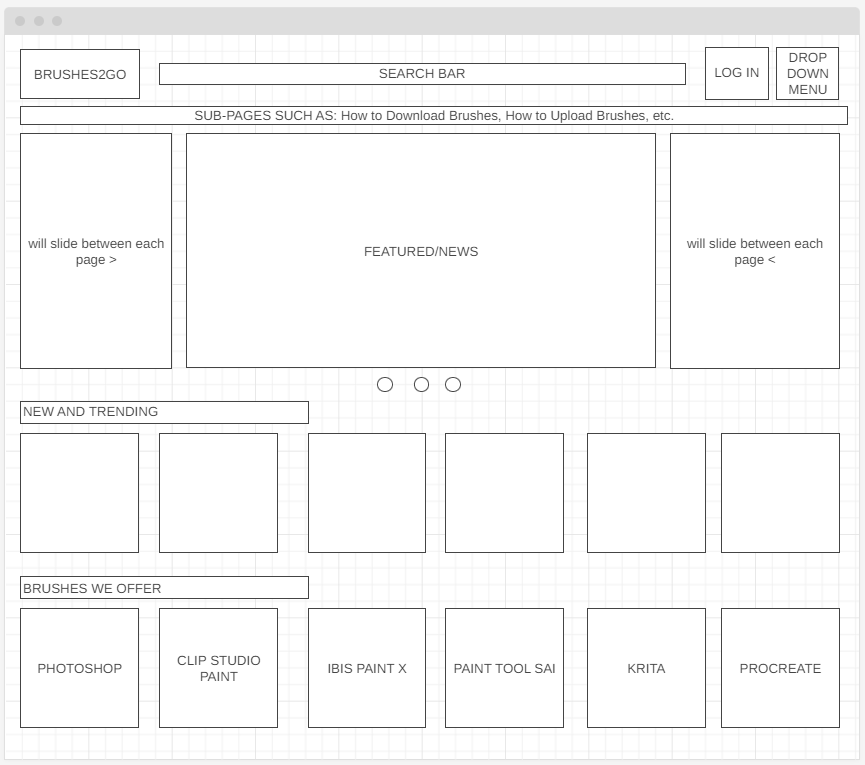
Here, this is where you will be able to access your profile. If logged in, this will feature your account info, previously downloaded, what you've uploaded, favorited, etc. I plan on making a separate page called "user page" that features the same format, but meant as a visitor page for visitors to check out your profile and your created works.
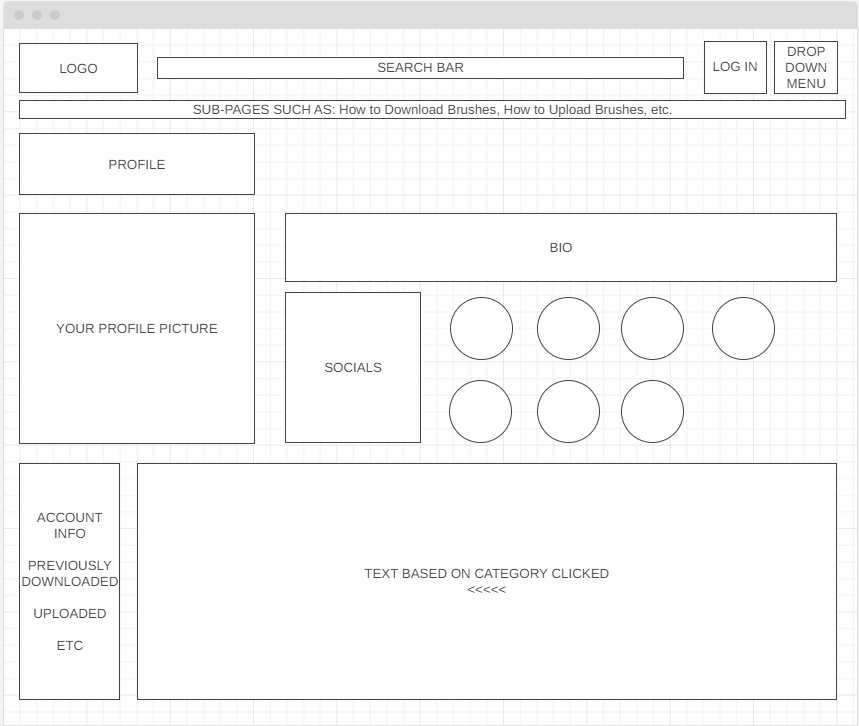
Here, this is where users can learn how to upload their downloaded brushes into their desired program. Each article-title will feature a step-by-step process with images.
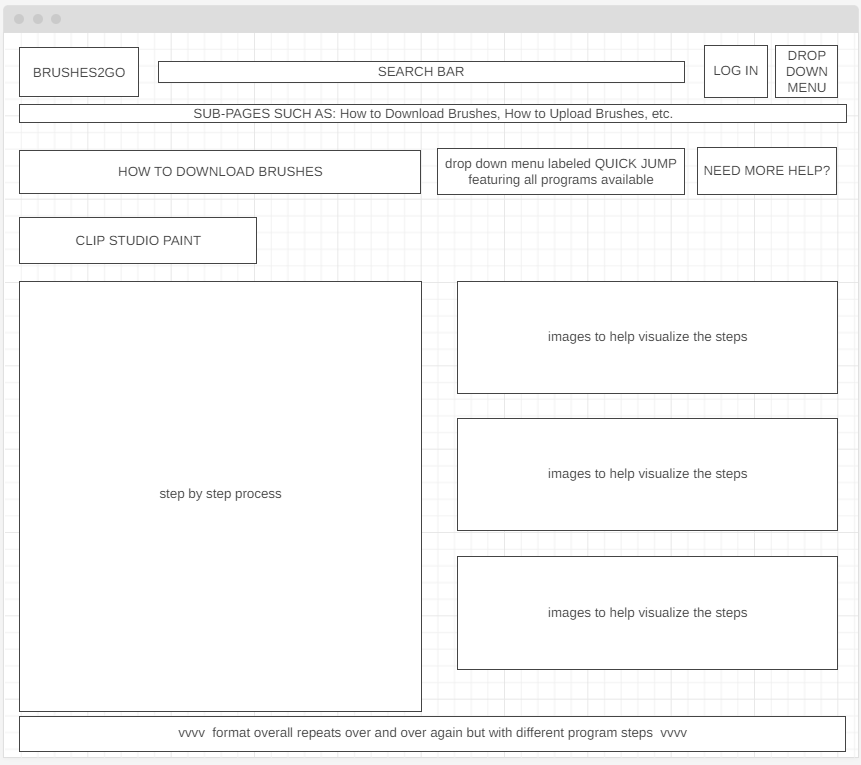
Here, this is the default browsing page. It will have a fairly simple and easy-to-use design with a filter section, a sort-by section, and pages full of different kinds of brushes. Rather than infinite scrolling, it will feature pages that you can click through.